In Advance

In advance: If receiving financial aid or the Doyle scholarship, fill out missing paperwork or accept your award and set up your disbursement methods.
Helpful Tips: Watch this video that guides you through the MyFinancialAid Portal. If you need help filling out the forms, reach out to one of the Welcome & Connect Centers (Santa Rosa location or the Petaluma location). For specific questions about your award or status, use the Financial Aid Zoom Drop-in Hours.

In advance: Purchase your textbooks. The SRJC Bookstore website allows you to search for your books by section number (the four digit number labeled SECT listed in the class schedule). You can also click on the textbook icon in your class schedule for direct access.
Helpful tip: If the link to the bookstore says the information is unavailable you can make a request to be emailed once the info is received. Also, if there is a delay in the listing, you can be sure your instructor will work with you until it is received. If your course appears in Canvas before the Bookstore has the textbook info, you can also rely upon the current syllabus provided to you by the instructor for textbook info. Also, the Library has many textbooks on reserve that you may borrow. Learn more about the textbook loan program and check it out today!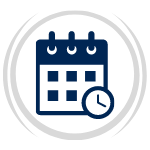
In advance: Create your weekly remote or in-person learning schedule. Some classes have scheduled live meetings. Your schedule found in your Student Portal provides this info. Underneath each course section you will see a description that provides these specific details about meeting times, with a set time listed. If there is no information about scheduled class time, the course will not have live scheduled meetings.
Helpful tips: If the class doesn’t meet live/synchronously or in-person, you will still need to build in time into your schedule to review recorded lectures or to read course materials. For a three unit class add three hours to the time you have calculated for homework. Remember, the rule of thumb for calculating homework time is that for every one unit in which you enroll, you will spend approximately two to three hours outside of class studying.
In advance: Create a healthy study space for yourself. Be sure you are set up ergonomically, comfortably and strategically. A dedicated space for work and study at home is essential. The SRJC Libraries are open!

In advance: Attend SRJC’s Welcome Days/Saturday Services to connect remotely with departments, resources and programs before the semester begins.
Helpful tip: Download and visit the MySRJCApp for the mobile SRJC Virtual experience and for a one-stop-shop for online learning support.Weekend before classes start

Weekend before classes start: You will slowly see your online course view fill in on your Canvas profile. If before the first day of class, you don’t see one of your online courses listed, and you have not received an email from the instructor stating the learning will occur outside of Canvas (through alternative digital spaces), then send a friendly email reminder to let the instructor know. Often times, a course needs to be manually published and can be forgotten. Don’t stress—it happens! You can find your instructor's email address here.
Helpful tip: Review this short video that will guide you through Canvas navigation and show you how your learning environment will appear once your fall courses are published. If you are curious about other remote learning technology, review our list of tutorial videos.
Another great video that welcomes you to online learning at SRJC:
First Day
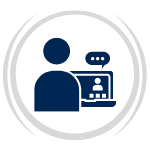
First Day: Go to class! First day of the semester! Celebrate the day! You are doing it! Attend class in person and/or log into Canvas for online classes, and review the materials and syllabus for all classes that are starting this week. Map out key dates on your planner, or calendar. Those courses that do not meet live, will have an activity due the first week that will indicate your attendance. Be sure you are looking for that and are active in your courses from the start.
Helpful tip: The Welcome & Connect Center is hosting a workshop that will help you get set up for success. The workshop includes tips for navigating Canvas, your syllabus for time management, and faculty office hours for improved engagement. Workshop dates are listed here.

First Day (Waitlist): If you are on the waitlist for an online class, your course will appear same as described above. Begin participating and communicating with your instructor within Canvas.
If you are on the waitlist for a class that meets in-person, you should attend class on the first day. If you do not attend, you can be dropped by the instructor. To be officially added to the in-person class, you must attend both the first and the second class meeting.
Helpful tip: When asking for an add code, if you email the instructor too early it may go unanswered and lost in long unread emails. You should email no sooner than the day before classes start so that the email arrives at the start of the semester when the instructor will have a better idea if there is space in the class. You can find the instructor's email address here.
Was this helpful?

Download and follow the MySRJCApp social feed for timely info & tips just like these!